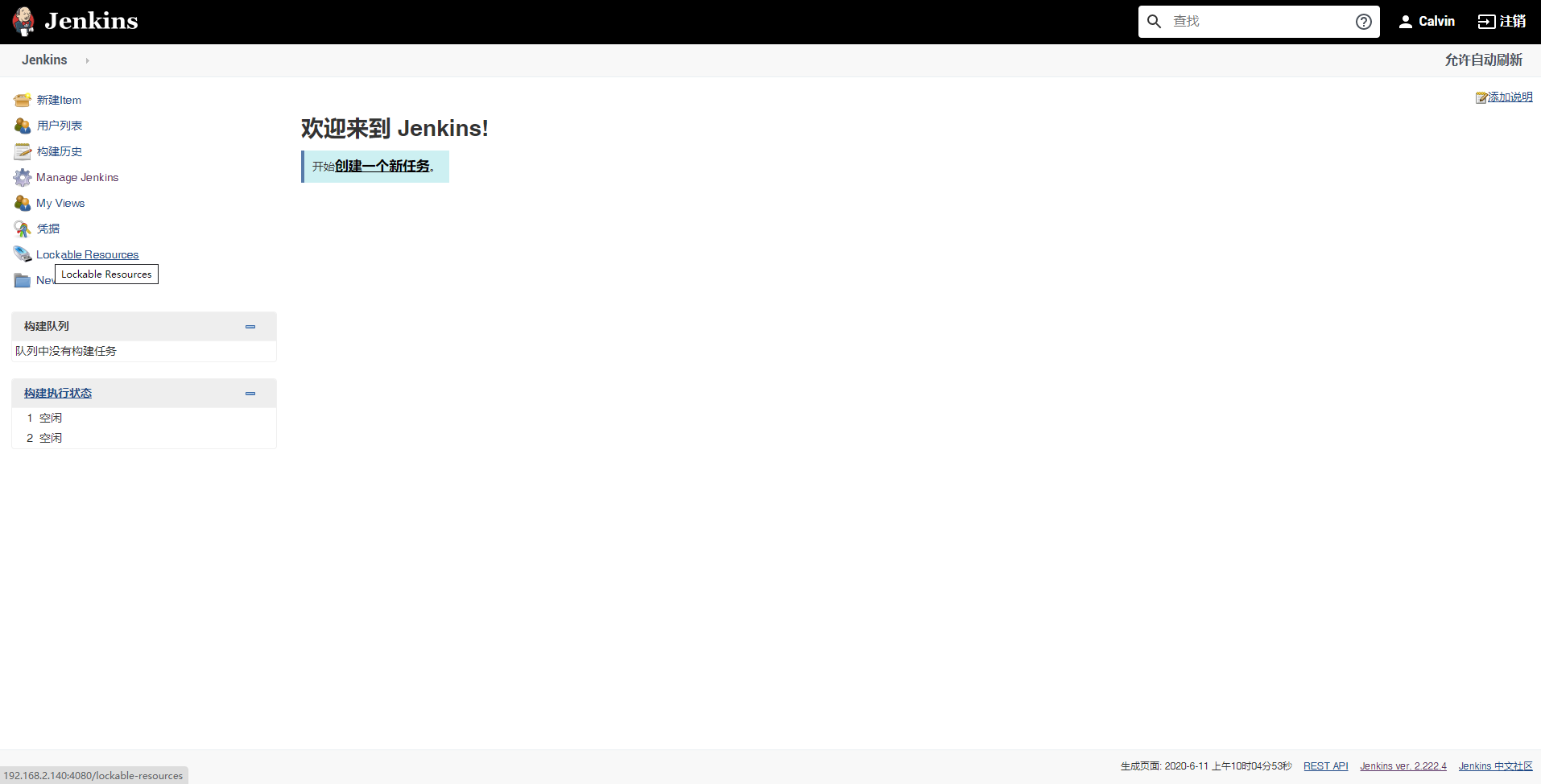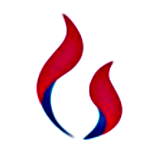一、Jenkins 简介与应用
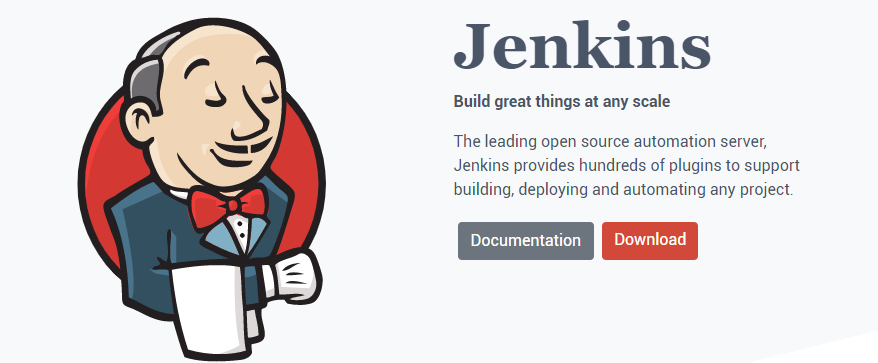

简介
Jenkins是一个自动化服务器,目前发展已超过15年,比较成熟的CI工具,能够实现自动化集成发布。建立好流水线后,期间无需专业运维人员介入,开发人员随时发布部署,任性!。- 官网地址:https://www.jenkins.io/
应用场景
- 集成 SVN/Git 客户端实现源代码下载检出。
- 集成 maven/ant/gradle/npm 等构建工具实现源代码编译打包单元测试。
- 集成 snoarqube 对源代码进行质量检查 (坏味道、复杂度、新增bug 等)。
- 集成 saltStack / ansible 实现自动化部署发布。
- 可以自定义插件或者脚本通过 jenkins 传参运行。
- 可以说 Jenkins 比较灵活插件资源丰富,日常运维工作都可以自动化。
准备前工作
- 机器要求:
- 256 MB 内存,建议大于 512 MB
- 10 GB 的硬盘空间(用于 Jenkins 和 Docker 镜像)
- 需要安装以下软件:
- Java 8 ( JRE 或者 JDK 都可以)
- Docker (导航到网站顶部的Get Docker链接以访问适合您平台的Docker下载)
二、Jenkins 安装
- Jenkins 官网下载安装包: http://mirrors.jenkins-ci.org/redhat/
- 清华大学开源下载安装包:https://mirrors.tuna.tsinghua.edu.cn/jenkins/
1. 下载 Jenkins 安装包
bash
$ wget https://mirrors.tuna.tsinghua.edu.cn/jenkins/redhat-stable/jenkins-2.222.4-1.1.noarch.rpm2. 使用 rpm -ivh 命令安装
bash
$ rpm -ivh jenkins-2.222.4-1.1.noarch.rpm
------------------------------------ 输出以下信息 -----------------------------------------------
警告:jenkins-2.222.4-1.1.noarch.rpm: 头V4 DSA/SHA1 Signature, 密钥 ID d50582e6: NOKEY
准备中... ################################# [100%]
正在升级/安装...
1:jenkins-2.222.4-1.1 ################################# [100%]3. 启动 Jenkins
bash
$ service jenkins start
------------------------------------ 输出以下信息 -----------------------------------------------
Starting jenkins (via systemctl): [ 确定 ]4. 修改 Jenkins 配置文件,重新启动
bash
$ vim /etc/sysconfig/jenkinsbash
## Path: Development/Jenkins
## Description: Jenkins Automation Server
## Type: string
## Default: "/var/lib/jenkins"
## ServiceRestart: jenkins
#
# Directory where Jenkins store its configuration and working
# files (checkouts, build reports, artifacts, ...).
# 配置 JENKINS_HOME
# 默认: JENKINS_HOME="/var/lib/jenkins"
# 修改后:(由于我的/var/lib/jenkins 目录只有50GiB, 所以修改为 /home/jenkins)
JENKINS_HOME="/home/jenkins"
## Type: string
## Default: ""
## ServiceRestart: jenkins
#
# Java executable to run Jenkins
# When left empty, we'll try to find the suitable Java.
#
JENKINS_JAVA_CMD=""
## Type: string
## Default: "jenkins"
## ServiceRestart: jenkins
#
# Unix user account that runs the Jenkins daemon
# Be careful when you change this, as you need to update
# permissions of $JENKINS_HOME and /var/log/jenkins.
JENKINS_USER="jenkins"
## Type: string
## Default: "false"
## ServiceRestart: jenkins
#
# Whether to skip potentially long-running chown at the
# $JENKINS_HOME location. Do not enable this, "true", unless
# you know what you're doing. See JENKINS-23273.
#
#JENKINS_INSTALL_SKIP_CHOWN="false"
## Type: string
## Default: "-Djava.awt.headless=true"
## ServiceRestart: jenkins
#
# Options to pass to java when running Jenkins.
#
JENKINS_JAVA_OPTIONS="-Djava.awt.headless=true"
## Type: integer(0:65535)
## Default: 8080
## ServiceRestart: jenkins
#
# Port Jenkins is listening on.
# Set to -1 to disable
# 配置访问端口
# 默认:JENKINS_PORT="8080"
# 修改后:(由于我的8080端口被占用,所以修改为4080)
JENKINS_PORT="4080"
## Type: string
## Default: ""
## ServiceRestart: jenkins
#
# IP address Jenkins listens on for HTTP requests.
# Default is all interfaces (0.0.0.0).
#
JENKINS_LISTEN_ADDRESS=""
## Type: integer(0:65535)
## Default: ""
## ServiceRestart: jenkins
#
# HTTPS port Jenkins is listening on.
# Default is disabled.
#
JENKINS_HTTPS_PORT=""
## Type: string
## Default: ""
## ServiceRestart: jenkins
#
# Path to the keystore in JKS format (as created by the JDK 'keytool').
# Default is disabled.
#
JENKINS_HTTPS_KEYSTORE=""
## Type: string
## Default: ""
## ServiceRestart: jenkins
#
# Password to access the keystore defined in JENKINS_HTTPS_KEYSTORE.
# Default is disabled.
#
JENKINS_HTTPS_KEYSTORE_PASSWORD=""
## Type: string
## Default: ""
## ServiceRestart: jenkins
#
# IP address Jenkins listens on for HTTPS requests.
# Default is disabled.
#
JENKINS_HTTPS_LISTEN_ADDRESS=""
## Type: integer(0:65535)
## Default: ""
## ServiceRestart: jenkins
#
# HTTP2 port Jenkins is listening on.
# Default is disabled.
#
# Notice: HTTP2 support may require additional configuration, see Winstone
# documentation for more information.
#
JENKINS_HTTP2_PORT=""
## Type: string
## Default: ""
## ServiceRestart: jenkins
#
# IP address Jenkins listens on for HTTP2 requests.
# Default is disabled.
#
# Notice: HTTP2 support may require additional configuration, see Winstone
# documentation for more information.
#
JENKINS_HTTP2_LISTEN_ADDRESS=""
## Type: integer(1:9)
## Default: 5
## ServiceRestart: jenkins
#
# Debug level for logs -- the higher the value, the more verbose.
# 5 is INFO.
#
JENKINS_DEBUG_LEVEL="5"
## Type: yesno
## Default: no
## ServiceRestart: jenkins
#
# Whether to enable access logging or not.
#
JENKINS_ENABLE_ACCESS_LOG="no"
## Type: integer
## Default: 100
## ServiceRestart: jenkins
#
# Maximum number of HTTP worker threads.
#
JENKINS_HANDLER_MAX="100"
## Type: integer
## Default: 20
## ServiceRestart: jenkins
#
# Maximum number of idle HTTP worker threads.
#
JENKINS_HANDLER_IDLE="20"
## Type: string
## Default: ""
## ServiceRestart: jenkins
#
# Folder for additional jar files to add to the Jetty class loader.
# See Winstone documentation for more information.
# Default is disabled.
#
JENKINS_EXTRA_LIB_FOLDER=""
## Type: string
## Default: ""
## ServiceRestart: jenkins
#
# Pass arbitrary arguments to Jenkins.
# Full option list: java -jar jenkins.war --help
#
JENKINS_ARGS=""bash
# 创建目录并且授权
$ mkdir -p /home/jenkins && chmod 777 /home/jenkins
# 重新启动
$ service jenkins restart5. 浏览器访问,输入初始密码
如下图:

- 根据上图路径查询初始密码。
bash
$ cat /home/jenkins/secrets/initialAdminPassword
------------------------------------ 输出以下信息 -----------------------------------------------
9d2423b74df14c58b0e83ab9285ca9ae6. 选择 ,大概需要10~20分钟
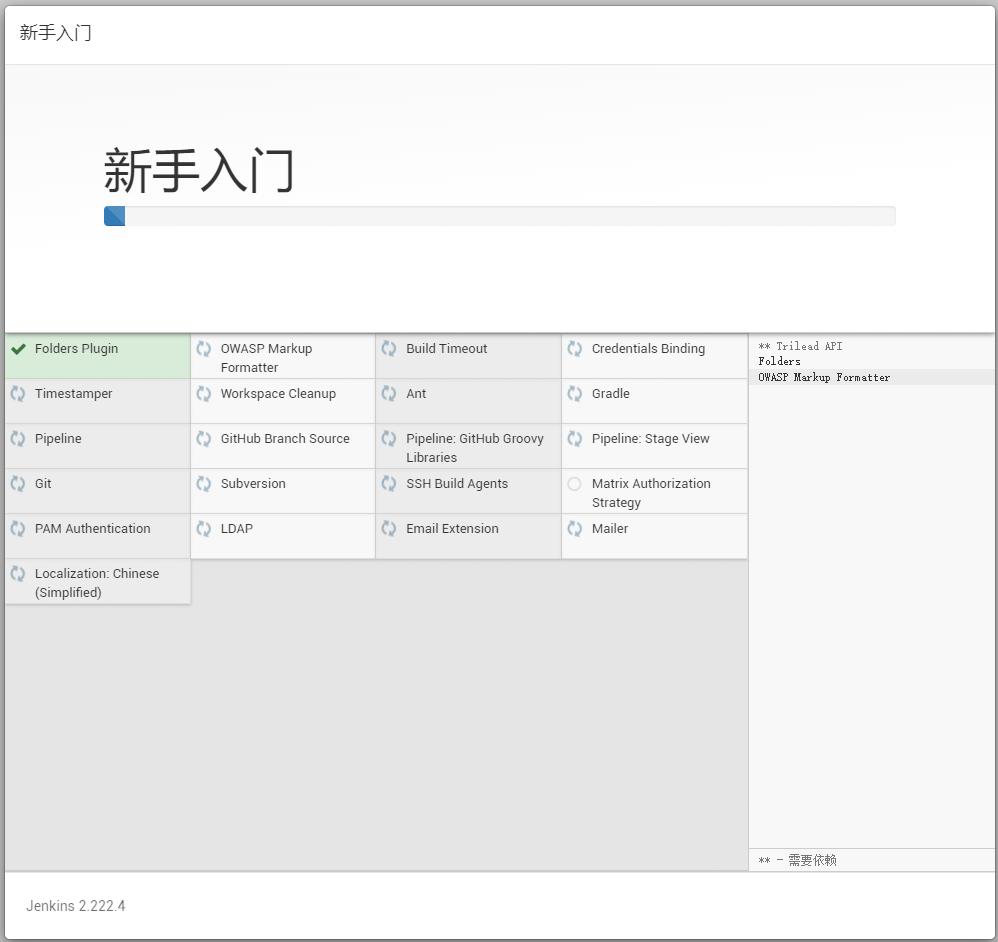
7. 创建第一个管理员用户

8. 实力配置
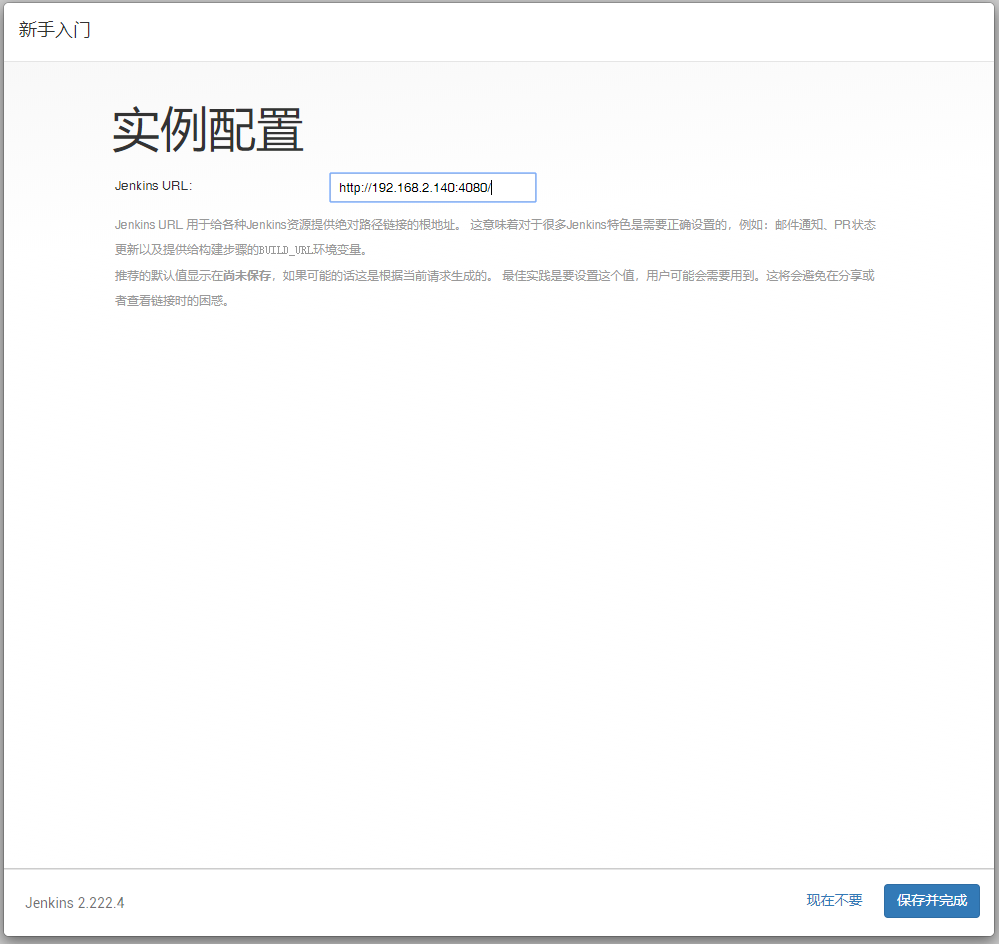
9. 配置插件更新源
- 默认为官方源 -> 修改为 清华/Jenkins 中文社区源
- 操作步骤:
- 点击 “Manage Jenkins” -> “Manage Plugins” -> “Advanced”
- 将升级站点修改为:https://mirrors.tuna.tsinghua.edu.cn/jenkins/updates/update-center.json

10. Jenkins 安装成功