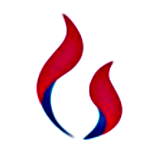1. 简介
Thymeleaf 适用于 Web 和单机的现代服务器端 Java 模板引擎。
- 主要目的是给人们带来优雅
自然模板至您的开发工作流,可以在浏览器中正确显示的HTML还可以用作静态原型,从而实现更强的协作在开发团队中
2. 添加依赖
xml
<!-- START: thymeleaf 模板引擎 -->
<dependency>
<groupId>org.springframework.boot</groupId>
<artifactId>spring-boot-starter-thymeleaf</artifactId>
</dependency>
<!-- END: thymeleaf 模板引擎 -->3. 配置模板引擎
默认情况下,Spring Boot 会
自动创建配置 Thymeleaf, 可以自定义配置在application.yaml配置文件中配置修改。
yaml
# Thymeleaf 模板引擎配置
spring:
thymeleaf:
# 文件后后缀路径
prefix: classpath:/templates/ // [!code focus]
# 文件后缀添加 .html
suffix: .html // [!code focus]4. 配置模板
在 resource 文件夹下创建一个 templates 文件夹用于存放相应 html。
- 创建: 一个 index.html
html
<!DOCTYPE html>
<html xmlns:xmlsn="http://www.w3.org/1999/xhtml" xmlsn:th="https://www.thymeleaf.org">
<head>
<title>Spring Boot Thymeleaf Example</title>
</head>
<body>
<h1 th:text="${message}">Hello Wold !</h1>
</body>
</html>5. 编写控制器
- 新建一个
IndexController
java
package com.calvin.spring.boot.example.thymeleaf.controller;
import org.springframework.stereotype.Controller;
import org.springframework.ui.Model;
import org.springframework.web.bind.annotation.GetMapping;
import org.springframework.web.bind.annotation.RequestMapping;
import org.springframework.web.bind.annotation.RestController;
/**
* 首页-控制器
*
* @author Calvin
* @date 2024/2/4
* @since v1.0.0
*/
@Controller
@RequestMapping
public class IndexController {
@GetMapping("")
public String index(Model model){
// 给 index.html 页面中的 H1 标题赋变量值
model.addAttribute("message", "首页");
// 因为配置文件配置了 "suffix: .html", 所以只要链接对应页面就会跳转
return "index";
}
}- 访问浏览器,页面展示如下:
6. Thymeleaf 语法和组件
组件
th属性: 执行的优先级从 1~8,数字越低优先级越高。
th:text: 设置当前元素的文本内容, order=7th:value: 设置当前元素的value值, order=6
html
<body>
<h1>this is success.html</h1>
<!-- th:text 设置当前元素的文本内容,常用,优先级不高 -->
<p th:text="${msg}"></p>
<p th:utext="${msgUtext}"></p>
<!-- th:value 设置当前元素的value值,常用,优先级仅比th:text高 -->
姓名:
<input type="text" th:value="${emp.name}" />
年龄:
<input type="text" th:value="${emp.age}" />
</body>th:each: 遍历循环元素, 和th:text或th:value一起使用。注意该属性修饰的标签位置,详细往后看。优先级很高:order=2index:列表状态的序号,从 0 开始;count:列表状态的序号,从 1 开始;size:列表状态,列表数据条数;current:列表状态,当前数据对象;even:列表状态,是否为奇数,boolean 类型;odd:列表状态,是否为偶数,boolean 类型;first:列表状态,是否为第一条,boolean 类型;last:列表状态,是否为最后一条,boolean 类型;
html
<body>
<h1>this is success.html</h1>
<!--th:each 遍历列表,常用,优先级很高,仅此于代码块的插入,遍历被修饰的元素-->
<table border="1px" th:width="200px">
<thead>
<tr>
<th>编号</th>
<th>姓名</th>
<th>年龄</th>
<th>操作</th>
</tr>
</thead>
<tbody>
<tr th:each="e:${emps}">
<td>编号</td>
<td th:text="${e.name}"></td>
<td th:text="${e.age}"></td>
<td>删除/修改</td>
</tr>
</tbody>
<tbody>
<!-- 说明:th:each="e,eState : ${emps}" 其中e为循环的每一项,eState是下标属性(可省略),eState属性包括:-->
<tr th:each="e,eState:${emps}">
<td th:text="${eState.index+1}"></td>
<td th:text="${e.name}"></td>
<td th:text="${e.age}"></td>
<td>删除/修改</td>
</tr>
</tbody>
</table>
</body>th:if: 条件判断, 类似的还有 th:unless,th:switch,th:case。优先级较高:order=3- gt:great than(大于)
- ge:great equal(大于等于)
- eq:equal(等于)
- lt:less than(小于)
- le:less equal(小于等于)
- ne:not equal(不等于)
html
<!--th:if 条件判断,类似的有th:switch,th:case,优先级仅次于th:each,-->
<p th:text="${map.Boss.name}" th:if="${map.Boss.age gt 20}"></p>th:insert: 代码块引入, 类似的还有th:replace,th:include,三者的区别较大,若使用不恰当会破坏 html 结构,常用于公共代码块提取的场景。优先级最高:order=1th:fragment: 定义代码块, 定义代码块,方便被th:insert引用。优先级最低:order=8th:object: 声明变量, 声明变量,一般和*{}一起配合使用,达到偷懒的效果。优先级一般:order=4th:attr: 修改任意属性, 修改任意属性,实际开发中用的较少,因为有丰富的其他 th 属性帮忙,类似的还有th:attrappend,th:attrprepend。优先级一般:order=5
语法
功能:
- 获取
对象的属性和方法 - 可以使用
ctx,vars,locale,request,response,session,servletContext内置对象 - 可以使用
dates,numbers,strings,objects,arrays,lists,sets,maps等内置方法