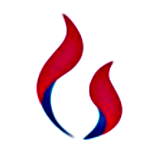一、GitLab 访问项目方式
- http 协议访问方式
- SSH 协议访问方式
本章主要讲解如何配置 SSH 协议访问方式 GitLab中项目,让操作人员进行拉取、提交上传代码。(作用是免密)
二、操作步骤
登录 Gitlab 后, 右上角鼠标选中用户头像点击**设置选项,然后跳转到个人用户设置。在左下角菜单栏中,点击 “SSH 密钥**”。

1. 生成 SSH 秘钥
- 前期需要安装 Git。(安装后,可以配置Git 环境变量)
1. 1 使用 ssh-keygen 工具生成,位置在 Git 安装目录下。
bash
# 注意:这里的邮件地址必须在Gitlab 上对应的用户
$ ssh-keygen -t rsa -C "xxxx@qq.com"
--------------------------------- 输出如下信息 -----------------------------------------------
Generating public/private rsa key pair.
Enter file in which to save the key (C:\Users\ASUS/.ssh/id_rsa):
C:\Users\ASUS/.ssh/id_rsa already exists.
Enter passphrase (empty for no passphrase): # enter 回车
Enter same passphrase again: # enter 回车
Your identification has been saved in C:\Users\ASUS/.ssh/id_rsa.
Your public key has been saved in C:\Users\ASUS/.ssh/id_rsa.pub.
The key fingerprint is:
SHA256:23YGOtMjrS8iQRUzD2R7tKeeMz7temh44rjoopN+sHU 1016280226@qq.com
The key's randomart image is:
+---[RSA 2048]----+
| .B.. |
| ..B . |
| .. + . |
| . . o |
| . S . |
| . ..E . B . |
| .+ .. .@o* o |
|+. o..+.*Oo+ |
|+=+ o+.=+Bo |
+----[SHA256]-----+
---------------------------------------------------------------------------------------------1.2 将生成 SSH 公钥,复制粘贴到 GitLab 中。
bash
$ cat C:/Users/ASUS/.ssh/id_rsa.pub
----------------------------- 输出如下信息,拷贝一下信息 -------------------------------------------
ssh-rsa AAAAB3NzaC1yc2EAAAADAQABAAABAQCY5D/IEW9/Myg/lrsA8gJv+43XHKVLeAUqdp6yLcwFf7d5N9KZkoBJqWlHiQNBIXTVchp7ioo20d2jfrnbpgVmvt+JE1jos5L6GoPE6UlnmbwdSaWzNiU1mf7krb16qRe8gg1HqN5q6X0ZnjZrf8jiFWTYFXM/PqjrXZzJfxBFBowI7nF+nV1JaM+VGMenEJdXbtsSaZjZPFShKIRoj8BZfjzShrd0+jnpHOMP49fx30fK1Fhi8Xa1XC7ukRM7Hu18Rign0ahUs5D4qY6falsLqG/TnTuPpMWUx+kFPyU0edTjtP90KMnqAoUqAa7wOfmT8x0xQ8ZHJjJVfKBtD80N xxxx@qq.com
-----------------------------------------------------------------------------------------------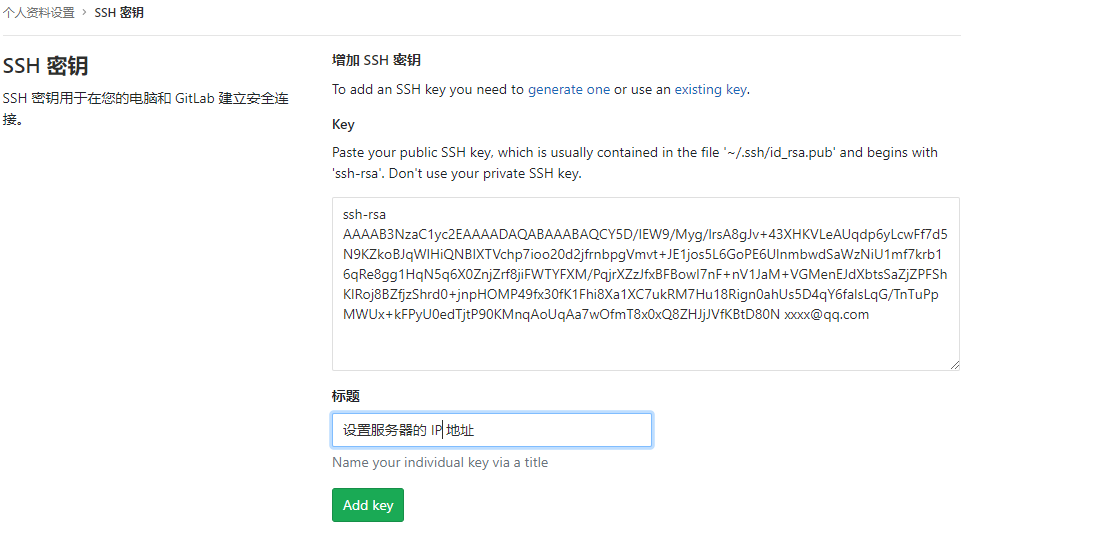
1.3 通过拉取GitLab 项目代码,验证SSH 配置是否成功。
bash
$ git clone ssh://git@gitlab—host/项目.git
-------------------------------------- 输出以下信息代表成功 --------------------------------------
Cloning into '项目'...
remote: Counting objects: 24949, done.
remote: Compressing objects: 100% (9684/9684), done.
remote: Total 24949 (delta 12021), reused 23985 (delta 11146)
Receiving objects: 100% (24949/24949), 479.94 MiB | 11.07 MiB/s, done.
Resolving deltas: 100% (12021/12021), done.
Checking out files: 100% (3756/3756), done.
warning: the following paths have collided (e.g. case-sensitive paths
on a case-insensitive filesystem) and only one from the same
-----------------------------------------------------------------------------------------------bash
@@@@@@@@@@@@@@@@@@@@@@@@@@@@@@@@@@@@@@@@@@@@@@@@@@@@@@@@@@@
@ WARNING: REMOTE HOST IDENTIFICATION HAS CHANGED! @
@@@@@@@@@@@@@@@@@@@@@@@@@@@@@@@@@@@@@@@@@@@@@@@@@@@@@@@@@@@
IT IS POSSIBLE THAT SOMEONE IS DOING SOMETHING NASTY!
Someone could be eavesdropping on you right now (man-in-the-middle attack)!
It is also possible that a host key has just been changed.
The fingerprint for the ECDSA key sent by the remote host is
SHA256:o/WLSVFz7IPHtjHVrIr+nxtMVo+uZlgk2uO+wRe2ItA.
Please contact your system administrator.
Add correct host key in /c/Users/ASUS/.ssh/known_hosts to get rid of this message.
Offending ECDSA key in /c/Users/ASUS/.ssh/known_hosts:1
ECDSA host key for 192.168.2.163 has changed and you have requested strict checking.
Host key verification failed.
fatal: Could not read from remote repository.bash
# linux
$ rm -f ~/.ssh/known_hosts
# window
$ del /s ~/.ssh/known_hosts三、操作演示